Establishing a Connection
Within the water-tight enclosure of the autonomous underwater vehicle (AUV) Seagoat is an Intel NUC mini PC that serves two purposes: to provide processing power for the AUV’s computer vision, and connect to an STM32 motor controller. Chief engineer Marco Rubio and assistant software developer David Foster establish a remote connection to the NUC’s operating system to perform diagnostics and update software.
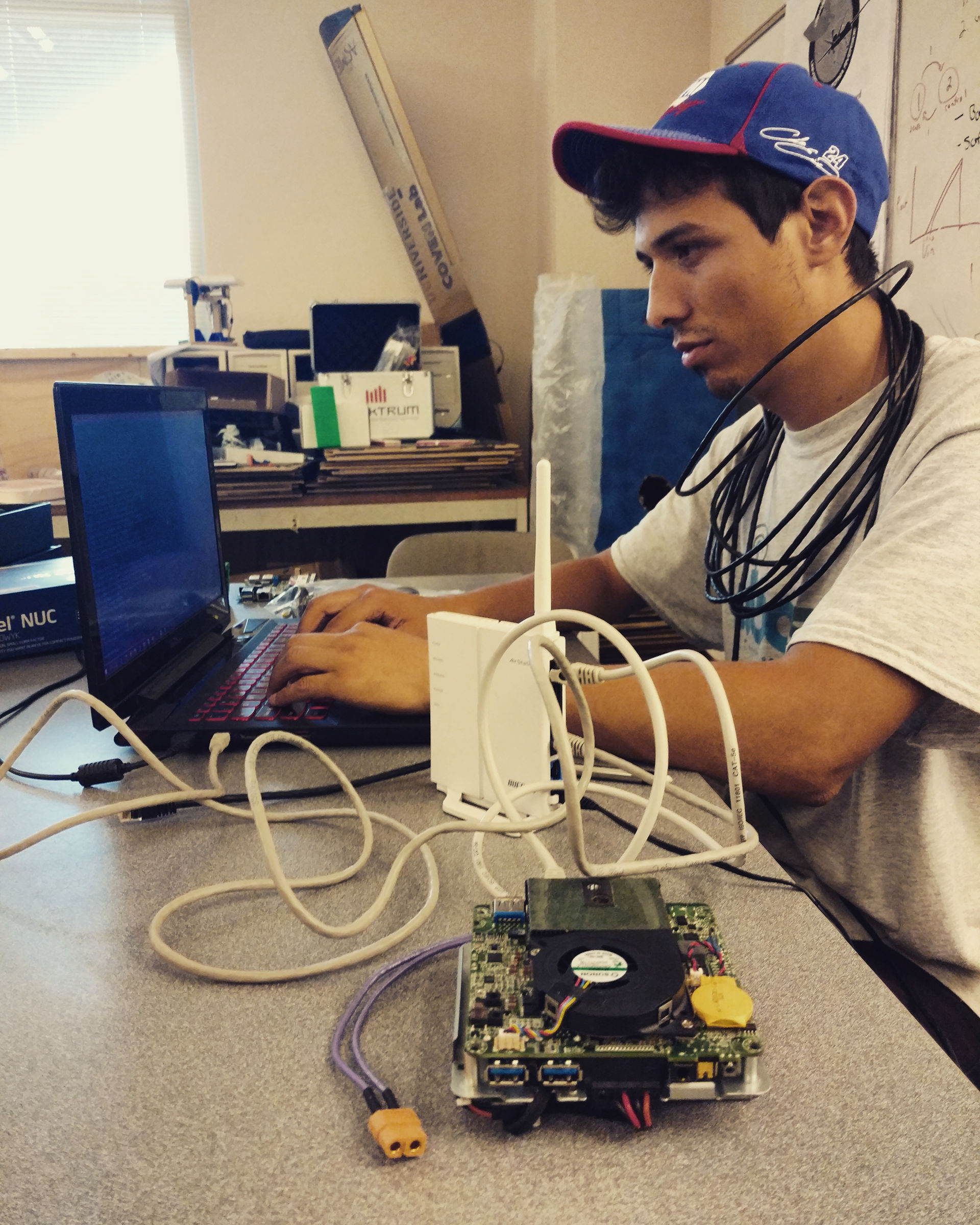
Routing via Router
Unable to determine the NUC’s IP address to connect directly to the computer, Rubio attempted a connection through a router so that it could assign the NUC’s IP address. Due to limitations of the router at hand Rubio ran into trouble completing the task.
Router Woes
Rubio determined the IP address of the NUC easily by pointing his browser to 192.168.1.1. With the address on hand Rubio pinged the NUC from his laptop’s command line and received a ping back, confirming a connection between the two machines.
With a connection established, Rubio fired up a virtual machine running Ubuntu and attempted to connect to the NUC via SSH, but a connection could not be established. Instead Rubio received the error message port 22: Connection refused. Rubio searched for other options to bridge the connection.
Routing Wires
Rubio recruited the help of David Foster, and the two of them took to the task. With Google as their guide they discovered they could assign both computers a static IP address and connect the two directly via ethernet. With the help of a solution on superuser the two successfully established a remote desktop connection. At the competition, during preparation for events, Team Seagoat will connect the AUV to their laptop with a 50 ft. ethernet cable while it is submerged to calibrate and debug software.
